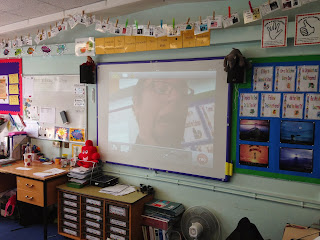Thursday, 24 October 2013
Simply fabulous!
Another great story from www.springwise.com as the Morgan Stanley Children’s Hospital in New York has installed a new CT scanner that is disguised to look like a pirate ship.
While some hospitals such as the Alberta Children’s Hospital in Canada may be investing in technology like the USD 15,000 MEDi to keep kids calm in hospital, others are going down a more analog route. The Morgan Stanley Children’s Hospital in New York has now installed a new CT scanner that is disguised to look like a pirate ship.
In order to get an accurate scan, it’s necessary for patients undergoing the process to remain still until it’s complete – something that’s difficult for kids, especially if they’re anxious about the procedure. In order to put younger visitors at ease, the entire room is decorated with bright, pirate-themed illustrations.
The CT scanner itself looks like a ship, while the walls include friendly characters such as a monkey pirate and tiger captain. The playful installation is already a hit with kids, according to registered nurse Naoki Hawkins, who says that one child even said: “Hurry up and get out so I can play.”
The CT scanner puts children’s minds at rest while undergoing an unfamiliar procedure, while also helping doctors to more easily get the job done, avoiding repeat scans and exposure to radiation for the child. Are there other ways to provide a distraction for kids in hospitals?
Website: www.childrensnyp.org/mschony
Contact: www.childrensnyp.org/mschony/contact
Spotted by Murtaza Patel, written by Springwise
GTA Application - #GTAUK
Tonight I have applied to be part of GTA (Google Teacher Academy) and have been reflecting on IPACA's use of Google Apps for Education. As part of this process, I had to make a one-minute video about 'Classroom Innovation'. To meet the brief, I created the below video which reflects the all-through vision for learning at IPACA. I would love to know what you think of this?
Tuesday, 22 October 2013
#UKLearning Event at RIBA - Final Session
Well it's been a fabulous day here at the RIBA, it's now the final session and I am excited to be hearing about 'New Spaces in Old Places' with Michael Magri from GSS Architecture.
Michael shared the example of Abington Vale Primary - Stirling Campus (read more about this project by clicking here). There is a good video about this project which you can see by clicking here. See below for some great before and after shots -
Michael shared the example of Abington Vale Primary - Stirling Campus (read more about this project by clicking here). There is a good video about this project which you can see by clicking here. See below for some great before and after shots -
#UKLearning Event at RIBA - Session 2 - @Stephen_H
It was great to hear from Stephen Harris (@Stephen_H) at our UK Learning event today. I encourage you to check out his video about SCIL (Sydney Centre for Innovation in Learning) below:
SCIL Building tour - Stephen Harris from SCIL on Vimeo.
I particularly enjoyed hearing about his ideas on campfire spaces (1 to many), watering holes (working together) and caves (individual work).
#UKLearning Event at RIBA - Session 1
Today I have the great pleasure of speaking at 'A Revolution in Environments for Learning' a UK Learning Event hosted at the Royal Institute of British Architects. The event was launched by Terry White who is a Executive Director of UK Learning and CEFPI Task Force Member.
Next we heard from Caroline Buckingham from HLM Architects. Caroline shared the exciting work she is involved in bring new live to old space. One great example is 'The Business Academy' Bexley photos of which are included below:
What strikes me about the event already is the sheer focus that this group has on putting the consumer, which in the case of school design is the learner first. The below emphasises this point very well:
Nigel Ostime, RIBA representative, spoke on the importance of architecture and working towards what the clients (learners) want. You can read more about Nigel by clicking here.
Next we heard from Caroline Buckingham from HLM Architects. Caroline shared the exciting work she is involved in bring new live to old space. One great example is 'The Business Academy' Bexley photos of which are included below:
Ross Mahon Tweet
Following his visit yesterday as part of the #IPACALearn showcase, it was great to see Ross Mahon (Google's Global Awareness Manager) tweet the below:

If you would like to copy of the 'Top 10 tips to learn with your #IPACALearn Chromebooks', please click here.
Fantastic day!
World Leading Academy Hosts International Guests
On Monday 21st October, the Isle of Portland Aldridge Community Academy welcomed international guests to explore their new innovative and technology-rich environments for learning. The day was attended by executives from Google, Samsung, BT and European Electronique. Patron of the Academy, Professor Stephen Heppell described the day as ‘a great success that show just how far the Portland Academy has come in a very short space of time’.
The global guests started their visit at Osprey Quay Campus where they had a presentation from four very inspiring Digital Leaders. Amelie Hiscocks (Y2), Finlay Short (Y3), Kyle Creasy (Y9) and Kyanna Richardson (Y9) all spoke with great passion about the difference technology is playing in inspiring their learning. Kyle shared how, ‘exciting it is to have such important people come and see what we are doing here on Portland’. Kyanna added, ‘we really enjoyed sharing with them what makes our school so special’.
As well as visiting Osprey Quay Campus where the guests toured the new 21st Century learning spaces and sat in on a Technology Engineering and Design Workshop, they also visited Royal Manor Campus. Director of Digital Learning and Innovation at the Academy, Gary Spracklen, explains how, ‘being the first school in the UK to offer 1:1 Chromebooks is big news in the technology sector. Today’s visitors were just one group of many that have come to the Academy recently to see the new, fresh and inspiring approach to teaching and learning. It was great to visit lessons and see the Chromebooks in action and also share how as an Academy we are the most improved local school with Portland’s best ever GCSE results’.
Monday, 21 October 2013
Blooms Taxonomy for Chromebooks
A week or so ago I put together a new document that I am calling 'Blooms
Taxonomy for Chromebooks', this document is designed to encourage
colleagues to explore the possibilities of Chromebooks further. Please
see below for the document -

Thursday, 17 October 2013
Proud Moment
Really loved my visit to St. John's Primary School in Weymouth today. Great school with a fantastic dedicated group of staff and a wonderful Christian ethos.
The picture at the top of this page shows a fantastic 'Tweeter' wall in Y6. Students use this wall to summarise their learning in 140 characters of less - FANTASTIC IDEA - VERY ENGAGING!
Below is another picture from the Y6 class, it's a Tagexedo display using the fantastic tag cloud website to present personal profiles in a unique and engaging way. SO SIMPLE YET SO SO EFFECTIVE.
I encourage you all to give these ideas a go.
Bringing History Alive
It was great to be back at Wyke Regis Federation Primary School yesterday and working with a different Year 6 class (pictures above). We covered the same lesson as already blogged about here. As is always the case though with great learning, it was different again with us all learning together the power of using Digital Technology to support, engage and innovate learning was clear.
During our time together we discussed how we could enhance a normal classroom display (shown below) which used speech bubbles to bring a historical picture alive.
To enhance this display, we used the free app 'Morfo' which is a personal favourite of mine. It's perfect for bringing book characters, historical figures and so much more to life and really has no limits.
Creating our Morfo
The Result
Thursday, 10 October 2013
1:1 Chromebook Press Release
Please see press release below, this release was recently send out to editors to showcase the developments I have been leading on the Isle of Portland Aldridge Community Academy. Big thanks to everyone involved.
UK First in Digital Learning
The
Isle of Portland Aldridge Community Academy (IPACA) has become one of
the first schools in the UK to give 1:1 Google Chromebook provision.
Students at the Dorset Academy are each given a Samsung Chromebook at no
charge to support their learning both at school and at home.
Principal
Mrs. Alison Appleyard explains how the programme is all about “what is
best for the learner”, and adds that “this environment supports students
and teachers to implement transformative uses of technology”. She
believes that the use of Chromebooks “will enhance students’ engagement
with content and promote the development of self-directed, responsible
lifelong learners”. The 1:1 programme builds on existing trials of the
devices which have happened throughout the Academy catering for learners
from ages three to sixteen.
A Chromebook is Google’s version of a portable computer, smaller and slimmer than a laptop. It
has built-in virus protection and use a ‘cloud’ network over the
Internet to access its programs and save files. Assignments done on
Chromebooks can be accessed from any other computer with Internet
access.
A Chromebook is also less expensive than the average laptop, at about
£200 to £300 per device. At IPACA, over 800 devices have been purchased
to support an engaging, innovative and successful approach to teaching
and learning. Already the Academy, which has only been open for one
year, is gaining a reputation for applying the best educational practice
from around the world, embedding cutting edge digital technologies,
innovation, entrepreneurial attitudes and their own new thinking. It is
because of this that IPACA has become the fastest improving school in
Dorset. This was reflected in the stunning GCSE results, Portland’s best
ever and more is promised to come with a new state-of-the-art campus
being sought at Maritime House.
Speaking
about the groundbreaking initiative, the Academy's Director of Digital
Learning and Innovation, Mr Gary Spracklen, told us that “Getting a 1:1
computer initiative started means so much more than just handing out a
device for students to type their homework on.” He explains “It is about
encouraging a whole-organisation to re-think learning and to develop
pedagogy that reflects the 21st Century skills that successful learners
require. He adds “it is not the type of device that is important,
although we are very happy we have chosen Samsung Chromebooks, it is the
way we are using them alongside other developments.” Examples of the
’other developments’ Mr. Spracklen refers to include the use of
one-hundred minute lessons in the secondary phase to extend learning
opportunities; shoeless learning in the new Osprey Quay Campus, to
foster a homely and comfortable feel in learning environments; the use
of vertical tutor groups maintains the strong sense of family that is
so important at the Academy. Mr. Spracklen believes that it is “because
of an Academy-wide holistic approach IPACA is seeing the difference
being made even after one year.” He believes that “what the Academy
needs now is our Maritime House Campus to ensure every Portland child
has the opportunity to fulfil their potential.”
As
well as investing in the Chromebook devices, IPACA has also made
large-scale investment in the infrastructure and systems that lead to
the successful use of technology in learning. Mr. Spracklen explains
further, “As well as Chromebooks, this summer we have undertaken a range
of works to further support the engagement with and enrichment of
learning. This has included moving each of IPACA’s five sites away from
slow local authority procured connectivity to super-fast fibre optic
broadband. This builds on the Olympic-legacy data connections that
connect Portland to the wider-world, something that until now was under
utilised on the Island. We have worked very closely with our preferred
supplier BT to make this happen and already we are seeing the benefits.
On top of this, we have added world-class Cisco Meraki WiFi at both our
Osprey Quay and Royal Manor Campus sites, this allows for hundreds of
devices to connect at once without any delay or downtime. New phone
systems, managed print services, new information systems and a bespoke
virtual learning environment mean the Chromebook devices are well
supported to make the difference in the classroom.”
Speaking
about the successful use of Chromebooks in the classroom, IPACA’s Head
of Faculty for Communication Studies, Mr. Chris Wadley said, “It is very
powerful when students can be automatically connected to the Internet
without any delay. Chromebooks always turn on in less than seven seconds
and this is unheard of for traditional desktop or laptop devices in
schools. In English we are using this new technology to bring about
better collaboration and feedback. Students can now easily collaborate
on documents through Google Docs, whether that be in lessons or at home
for homework. Teachers can also provide immediate feedback and thoughts
or critiques on students’ writing, this all leads to better outcomes for
our students. This feedback now doesn’t haven’t to be written with
built in functionality for multimedia recording - you can get so much
more of a message across with an audio recording. This is quick and
simple with Chromebooks and makes home learning fun for our learners.”
Mr.
Wadley explains how, “IPACA sees home learning as a really important
skill for students to develop and refine.” He add that, “this is why
Chromebooks are taken home each night so students are not confined to
accessing learning materials just within school hours. If a student is
inspired in a lesson they now have the individual technology to foster
this inspiration at home and turn it into meaningful learning.” Building
on this, Mr. Spracklen explains how, ”the use of Chromebooks at home
means that IPACA has become one of the first schools in Europe to offer
‘take home filtering’. Normally schools tell families that they are
100% responsible for filtering adult content on school devices at home.
We wanted to be different though and provide help to parents with this
new technology. This is why we opted to work with a small startup in
California ‘Securly’ who build ‘Web
Filtering 2.0’ for schools. Working with Securly couldn’t be simpler
and now means that we have a filter system that reflect the 21st Century
demands in a classroom. Teachers can ‘whitelist sites on the fly’
meaning that content that is needed to support learning is always
available.” Principal Mrs. Appleyard adds “Securly are working closely
with us to solve the “over blocking” problem that many schools face. We
want our teachers to safely use Google, YouTube and Wikipedia in the
classroom without subjecting students to inappropriate content, videos,
search results, and so on - with Securly’s help this is now possible
both at school and at home. This is transforming learning and leading to
better outcomes for all our students.”
Speaking
about the use of Chromebooks at school, Year 9 student Jack Pollard
commented, “this week in Geography we have been using the Chromebooks to
record the results of our field work. We have been able to incorporate
photographs, make graphs and embed maps. Before we had the Chromebooks
most students would struggle to get access to IT when they needed it. We
also use to get really frustrated waiting for sites like Google maps to
load”. Fellow Year 9 student Kyle Creasy adds, “I love using my Samsung
Chromebook because it’s so simple to use, good for our learning and
doesn't take long to load. Everything is on the device, so we can check
emails, research our subjects, collaborate with our friends and other
people from around the world and hear instantly from our teachers about
how we are getting on with our learning”. Year 7 pupil Jamie Davis
adds, “now that we have the Chromebooks, I cannot imagine school without
them. They are helping us learn in every lesson and providing us with
the tools we need to do the best we can at home.”
Mr. Spracklen explains how the use of Chromebooks is only the beginning for IPACA which he believe is an organsation that, “embraces innovation for the sake of it’s learners.” He promises that, “Chromebooks will come and go” and says IPACA is, “agnostic with hardware. This is why we are building a third-millenium learning environment for our learners in the cloud with the help of our preferred IT supplier, European Electronique. This is all about providing students and teachers with the files, resources and applications they need when they need them. By approaching things differently, it means that it doesn’t matter what device you as user are using, as long as you have a web-browser you have access. For now, many will use the Chromebooks web-browser, but in three, five or,ten years time, is it is impossible to say what browser they will use. The important thing is that learning will always be central, we are really passionate about ensuring that".
SPEED LEARNING at Wyke Regis Federation
I had a great afternoon yesterday, doing some #IPACALearn outreach with Year 6 at the Wyke Regis Federation School. A copy of my lesson plan is included below along with pictures from the lesson and links to related content.
Background:
Following an introductory session last week, I wanted to provide maximum opportunity for the children to experience using the iPads to support learning. I entitled this afternoon ‘Speed Learning’ because I will showcase six apps in a short space of time that can really support, engage and inspire deep learning. These apps are outlined below:
Intended Learning Outcomes:
I can: explore a range of app to support learning.
Success Criteria:
I must: use the app I have been asked to use.
I should: explore all functions of the apps and seek to challenge myself.
I could: support others with their work and share my findings.
Children to arrive into classroom, GS to role play victorian values and traditional educational ethos (GS to overplay this in a ‘victorian style’).
Introduction:
Share worksheet and encourage pupils to work in silence to copy out this afternoon’s timetable. Explain how there is many subjects to cover this afternoon. We are looking at having to do some ‘speed learning’ - Usain Bolt style!
Break from character and explore how this afternoon we are going to be using the modern-day slate board, an iPad.
Share L.O and S.C – Do the learners feel confident? What is stopping them from being more confident?
Share high expectations on use of iPads.
Main:
Work through this afternoon's timetable (as already in front of the children) using all the apps. See below for pictures from the lesson:
In each of the ‘mini speed learning’ sessions I will -
Introduce the app
Model how to use the app
Provide time to explore.
Pit-Stop Plenary:
Stop class after each app and share learning so far? How are we getting on? Are we working well? How could we work better together? Provide more time after some apps for more detailed review.
BEFORE FINISHING ON EACH APPS, CHILDREN TO BE SHOWN HOW TO TAKE A SCREEN SHOT ON AN IPAD.
Plenary:
To finish the lesson, I would like all pupils to share their learning using the iPad App ‘Pic Collage’ - to do this, they will use the various screen shots they have taken this afternoon.
To close, I will show the film entitled, Box:
Wednesday, 9 October 2013
Amazing! Love this!
Another great article from my favourite website http://www.springwise.com, this time it is about Kickstarter, AppSeed
which is now enabling anyone to turn their hand-drawn designs into working
apps in a couple of clicks.
Many businesses could benefit from a custom app that helps customers use their services in more mobile-friendly way, but lack the skills or funds to create their own. Having just reached its funding target on Kickstarter, AppSeed is now enabling anyone to turn their hand-drawn designs into working apps in a couple of clicks.
Developed by Greg Goralski, a professor of Interactive Media at Humber College in Toronto, the system uses templates that mimic a 2D version of a smartphone screen, onto which users can plan out their designs. When they take a photo of their drawing with the AppSeed, the app recognizes the individual elements and enables users to rearrange their sketches using a drag and drop mechanism. Each element can also be prescribed a dynamic function – such as button, drop-down menu, map or text input. The UI and structure can then be tested, shared with others or converted into a layered Adobe Photoshop file for the final design to be added. The video below shows the app in action:
At the time of writing, AppSeed is still available to pre-order on its Kickstarter page for the next 24 hours, with prices starting from USD 8 for the basic app. Helping designers to more quickly prototype their ideas and aiding novices by using out-of-the-box code, AppSeed offers another step towards making app creation more accessible for small businesses and entrepreneurs.
Many businesses could benefit from a custom app that helps customers use their services in more mobile-friendly way, but lack the skills or funds to create their own. Having just reached its funding target on Kickstarter, AppSeed is now enabling anyone to turn their hand-drawn designs into working apps in a couple of clicks.
Developed by Greg Goralski, a professor of Interactive Media at Humber College in Toronto, the system uses templates that mimic a 2D version of a smartphone screen, onto which users can plan out their designs. When they take a photo of their drawing with the AppSeed, the app recognizes the individual elements and enables users to rearrange their sketches using a drag and drop mechanism. Each element can also be prescribed a dynamic function – such as button, drop-down menu, map or text input. The UI and structure can then be tested, shared with others or converted into a layered Adobe Photoshop file for the final design to be added. The video below shows the app in action:
At the time of writing, AppSeed is still available to pre-order on its Kickstarter page for the next 24 hours, with prices starting from USD 8 for the basic app. Helping designers to more quickly prototype their ideas and aiding novices by using out-of-the-box code, AppSeed offers another step towards making app creation more accessible for small businesses and entrepreneurs.
Speaking at the RSA
Back in July, I had the pleasure of speaking at the Royal Society of Arts for the launch of UK Learning. UK Learning’s mission is to be the primary advocate, resource and service organisation for encouraging, enabling and equipping those who work in, learn in, design, build, equip and operate educational facilities in the UK.
A video of the launch, including an extract from me (around the two minute mark), is included below:
Subscribe to:
Posts (Atom)







.JPG)